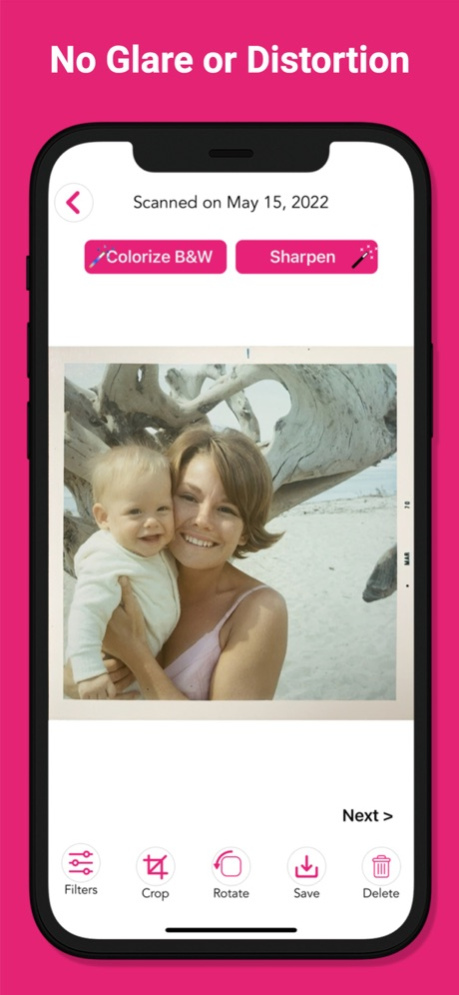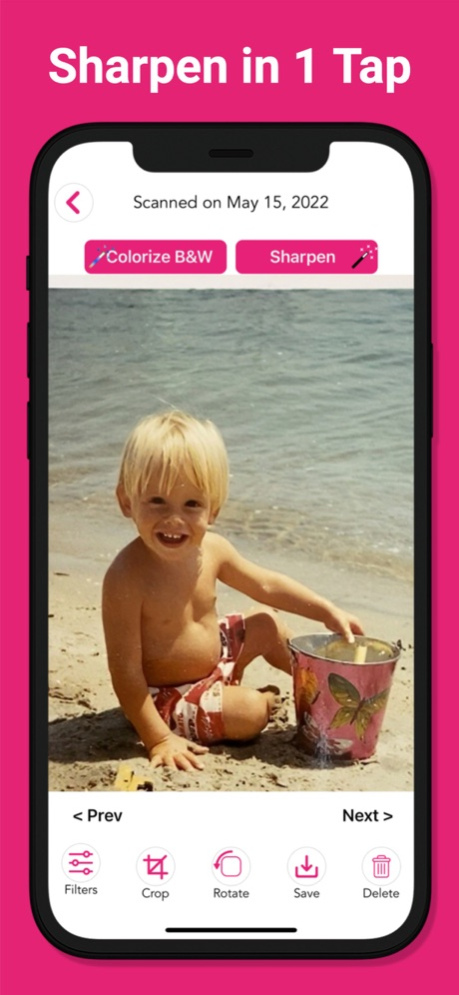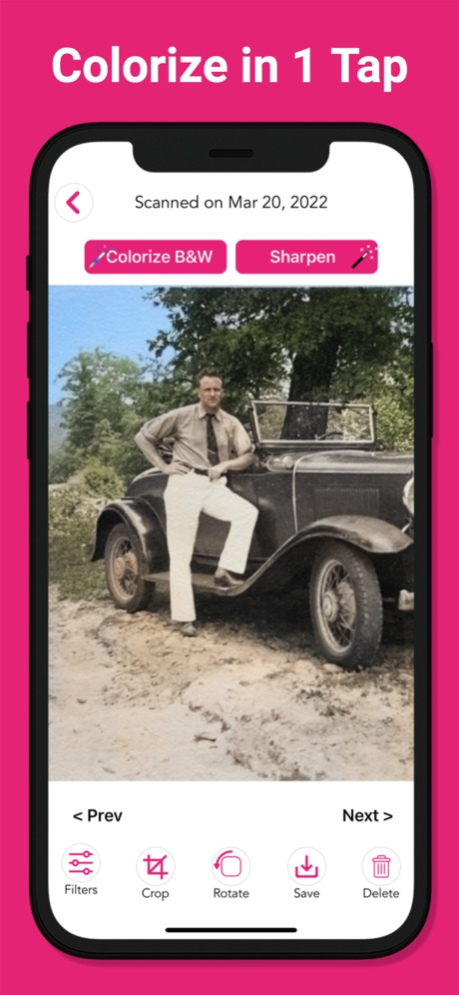EZ Photo Scanner - Scan photos 1.1
Free Version
Publisher Description
Scan any photo print in seconds! The easiest way to scan your pictures & photo albums. High resolution photo scanner will make your old photo prints look amazing!
Scan your old photo prints with 1 tap! Never lose any of your memories. The fastest & simplest way to scan your photo prints & albums. 1-tap Scanning: Point. Tap. Scanned! It really is that simple. Our SmartScan technology eliminates all distortion, skew, and glare from your photo prints.
Sharpen Blurry Photo Prints: Our powerful SmartScan technology uses artificial intelligence to make old blurry photos crystal clear. You will be amazed when you see how it brings out details that you could not see before.
Colorize black and white photos: Adding color to old black photos is quite simply impressive. It only takes 1 tap and we do the rest. We use artificial intelligence to bring new colorful life to old black and white photos.
Quickly scan any photo print with 1 tap in seconds. We allow you to preserve your memories with a high-resolution scan of your photo prints. We use artificial intelligence to enhance your photos and make them even better than the original. Never lose those priceless precious memories again.
Scan old photo albums
Sharpen blurry photos with 1 tap.
Scan old Polaroid photo prints
Scan old black and white photo prints
Colorize old photos with 1 Tap
Sharpen old photos with 1 Tap: Our AI does the magic and makes them super sharp!
Digitize all your old photo prints.
Save your memories.
Scanning with this app will eliminate any distortion from scanning your photo print at an angle.
Our SmartScan technology enhances old photos. You have to see it to believe it!
Scan any photo with one tap. Our SmartScan technology does the rest.
This photo scanner app makes it easy.
A super simple way to scan and save your photo prints without having to purchase a large, bulky, and expensive desktop scanner.
Our SmartScan technology makes it so simple that anyone can now scan old photo prints with no expensive or hard-to-use desktop scanners. Simply point and scan and your memories are preserved forever in high-resolution quality scans. You will be stunned at how simple it is to use!
EZ Photo Scan was developed by tech professionals who have over 50 years of photography and leading-edge technology development experience.
Please email your questions or concerns to support@ezphotoscanner.com
Scan photos with 1 tap
Crop scanned photos quickly
Scan photo albums
No distortion of scanned pictures with our smart photo scanner. App automatically adjusts perspective of scanned photos.
Never lose your memories, scan shoeboxes worth of photos quickly.
Old Black & White pictures can automagically be changed to color with 1 tap.
Sharpen and enhance old blurry photos with 1 tap.
This app offers an in-app purchase for a subscription to unlock more photo enhancements and unlimited photo scans. The app is released under the standard Apple licensing agreement https://www.apple.com/legal/internet-services/itunes/dev/stdeula/
Your photos are only stored on your device to maintain strict privacy. Our privacy policy can be found at http://ezphotoscanner.com/privacy.html
Aug 8, 2022
Version 1.1
Improved sorting of large numbers of scans.
About EZ Photo Scanner - Scan photos
EZ Photo Scanner - Scan photos is a free app for iOS published in the Screen Capture list of apps, part of Graphic Apps.
The company that develops EZ Photo Scanner - Scan photos is ZipPhoto LLC. The latest version released by its developer is 1.1.
To install EZ Photo Scanner - Scan photos on your iOS device, just click the green Continue To App button above to start the installation process. The app is listed on our website since 2022-08-08 and was downloaded 0 times. We have already checked if the download link is safe, however for your own protection we recommend that you scan the downloaded app with your antivirus. Your antivirus may detect the EZ Photo Scanner - Scan photos as malware if the download link is broken.
How to install EZ Photo Scanner - Scan photos on your iOS device:
- Click on the Continue To App button on our website. This will redirect you to the App Store.
- Once the EZ Photo Scanner - Scan photos is shown in the iTunes listing of your iOS device, you can start its download and installation. Tap on the GET button to the right of the app to start downloading it.
- If you are not logged-in the iOS appstore app, you'll be prompted for your your Apple ID and/or password.
- After EZ Photo Scanner - Scan photos is downloaded, you'll see an INSTALL button to the right. Tap on it to start the actual installation of the iOS app.
- Once installation is finished you can tap on the OPEN button to start it. Its icon will also be added to your device home screen.